













EmailDLL v1.0 Download Page
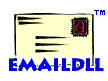
Thank you for
evaluating and using the TLRSWP EmailDLL. Installation
instructions are provided below. Click
here
or on the image at left to download (997KB) the software.
Installation Instructions
- Download the file emdll100.exe (997KB) to a temporary directory.
- Scan the file for viruses, if you have a viurs scanner. It's a very remote possibility that this distribution has been infected. The site where the files are placed does not allow uploading by unauthorized users. Our systems are regularly scanned, and we have not been infected. But, it's always a good idea to scan anything you download from the Internet.
- Open a DOS command window, and "CD" to the directory into which you downloaded the file.
- Execute the file, and click "UnZip". This will uncompress and extract the setup files. When extraction is complete, click "OK", and then click "Close".
- From the DOS window, execute the setup.exe program. Then follow the instructions given in the setup program.