
  Home Home
  News News
  Products Products
   EmailDLL EmailDLL
    License License
   DocBox DocBox
  Updates Updates
  Support Support
  Contacts Contacts
  Company Company
  Site Map Site Map
|
EmailDLL™ Description

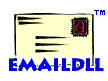 Borland IntraBuilder™ is a highly integrated Intranet
programming environment. It enables fast and easy developement
of web-based applications, forms and reports. On the server side,
Borland
has incorporated web server extensions, giving the programmer
access to the operating system and databases. All in all,
it's a very capable toolset.
Borland IntraBuilder™ is a highly integrated Intranet
programming environment. It enables fast and easy developement
of web-based applications, forms and reports. On the server side,
Borland
has incorporated web server extensions, giving the programmer
access to the operating system and databases. All in all,
it's a very capable toolset.
Many web applications have need to send email. Sure,
the necessary information can be put into a report
for "pull" type status checking. But, a truly responsive
system must be able to "push" information to the users
of the system, alerting them to status changes, potential
problems, or simply relaying ongoing system status.
But, how do I send email from IntraBuilder?
As many have found, IntraBuilder lacks any built in capability for
handing email. A sample DLL is supplied for the "Threaded Message
Database" (TMD) sample application. But, it requires direct registry
editing to set the SMTP server, and few have achieved success with it.
Some remedies to this gap have been suggested, most common are
DOS-based emailer programs. These have worked well for some applications.
But, deficiencies arise when they are used in high-volume, multi-user
applications. For example, they consume system resources at the rate of
one command shell (up to 1MB or more) for each email message being sent.
The email messages are at least temporarily stored as text files on the
server, making them insecure and vulnerable to interception. And, often
the errors returned are difficult to obtain, interpret and act upon.
So, what is this EmailDLL? TLR Software publishing is pleased
to have created the best IntraBuilder Email solution. It consists of
a dynamically linked library (a DLL), and a Javascript class wrapper.
Of course, full documentation in the form of a Microsoft Windows™
Help file is also provided. You get a sample form, and example code
for each and every property, method and function call.
To use the EmailDLL, you simply place the DLL files in a place accessible
to your server, and reference the class definition in an
#INCLUDE
statement in your form's code. In your application, simply create an
object of the class type, and you're ready to send messages. Need to see
an
example?
Or read the full online
manual?
What are the main features of EmailDLL?
-
Object-oriented Email-enabling your IntraBuilder
application is easy with the Email DLL. A Javascript class
definition is provided, so you can use the familiar object-
method metaphor. You can even derive new objects from it.
-
Designed for IntraBuilder The DLL takes advantage
of IntraBuilder's multiple user agents and user sessions.
The object-oriented nature prevents collisions between
messages sent by multiple user sessions running on the
same Agent.
-
SMTP server set at run time No more risky registry
editing. You can easily change the server, and you can easily
spread the email load across multiple servers if necessary.
-
DLL-based No additional processes are started on the
server. A DOS session started to run a command-line email
utility can take several MB of memory, regardless of the
size of the actual program. The DLL consumes only 680KB.
-
Conserves System Resources Each IntraBuilder agent loads
one copy of the DLL, sharing resources among the user sessions
without collisions. The number of open email sessions is limited
only by available memory and your IntraBuilder configuration.
-
Flexible programming interface You can use the included
Javascript class, or you can modify the class definition. You can
even access the DLL directly if that's how you prefer to work. The
email class definition is heavily commented so you won't get lost
trying to make direct DLL access work for you.
-
Extensible Email header support Built-in methods are
provided to set the To:, From:, ReplyTo:, Date:, CC: and BCC:
headers. Other, arbitrary headers be easily added to any message
with the AddOtherHeader method.
-
Send HTML Email from you IntraBuilder application. No
more boring text messages. Now you can make your email look
like a web page. See the
FAQ entry
for detailed instructions.
-
Fast The time required to start a new DOS process for
a command-line executable is not incurred, which improves
the response time of your application.
-
Error checking and reporting Complete error checking
and reporting. Numeric error codes returned by individual methods
can be converted to (American) English strings with a single
function call.
-
Intelligent transmission You can set the number of
attempts to make in sending a message before giving up and
returning an error status. This improves the success rate when
your SMTP server returns errors, or is under heavy load.
-
Debugging Support A debugging log window can be displayed
for tracking the operations performed in the DLL, and any errors
that might occur. Each entry in the log window is accompanied by
the handle assigned to that message, allowing debugging while
multiple messages are in progress.
-
Extensive online help Includes examples for all properties,
methods, operators. The online help gives you complete information
on not only the recommended solutions, but also examines
alternative solutions in use and deployment.
-
No message files Email messages are not stored in files
on the server, decreasing the chance your confidential systems
messages can be intercepted. This also saves disk space, and
freeing your application from having to handle disk errors and
temporary file cleanup.
-
Inexpensive At only US$20 per server computer, this
essential system function can be easily and cheaply integrated
into your mission-critical IntraBuilder applications. At this
price, it's even accessible to education, home and hobby
programmers.
-
No Risk Try the TLRSWP EmailDLL for thirty days. If you
don't need it, don't want it, and don't use it, then I thank you
for your time. If you want to use it after the trial period,
simply pay the registration fee and it's yours. During the trial
period, EmailDLL is not crippled in any way. The reminder screens
clear themselves from your server's screen in ten seconds, without
requiring any intervention.
How do I get a copy of EmailDLL? First, read the
license agreement,
and download the current version. Save the downloaded file in a
temporary directory. Then, execute the file you downloaded from a
DOS command window. Run the setup program, and you're set. Don't
worry, these instructions are also displayed on the page you download
from.
|













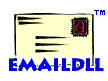 Borland IntraBuilder™ is a highly integrated Intranet
programming environment. It enables fast and easy developement
of web-based applications, forms and reports. On the server side,
Borland
has incorporated web server extensions, giving the programmer
access to the operating system and databases. All in all,
it's a very capable toolset.
Borland IntraBuilder™ is a highly integrated Intranet
programming environment. It enables fast and easy developement
of web-based applications, forms and reports. On the server side,
Borland
has incorporated web server extensions, giving the programmer
access to the operating system and databases. All in all,
it's a very capable toolset.