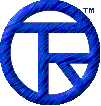














EmailDLL Online Manual


Features and Introduction
Borland IntraBuilder has shown itself a powerful Rapid Application Development platform for Intranet projects. Borland provides a sample application, the Threaded Message Database, demonstrating how to send email from a Javascript form. Unfortunately I, like many others, have been unsuccessful in migrating the email functionality to my own applications. There have been some solutions proposed in various forums. While most perform the simple function of sending text to an SMTP server, the ones I tried proved deficient in one way or another. Once again, necessity has become the mother of invention.
Major Features:
 Object-oriented: email-enabling your IntraBuilder application is easy with the Email DLL. A Javascript class definition is provided, so you can use the familiar object-method metaphor; you can derive new objects from it, etc.
Object-oriented: email-enabling your IntraBuilder application is easy with the Email DLL. A Javascript class definition is provided, so you can use the familiar object-method metaphor; you can derive new objects from it, etc.
 Designed for IntraBuilder: the DLL takes advantage of IntraBuilder's multiple user agents and user sessions. The object-oriented nature prevents collisions between messages sent by multiple user sessions running on the same Agent.
Designed for IntraBuilder: the DLL takes advantage of IntraBuilder's multiple user agents and user sessions. The object-oriented nature prevents collisions between messages sent by multiple user sessions running on the same Agent.
 SMTP server set at run time: no more risky registry editing. You can easily change the server, and you can easily spread the email load across multiple servers if necessary.
SMTP server set at run time: no more risky registry editing. You can easily change the server, and you can easily spread the email load across multiple servers if necessary.
 DLL-based: no additional processes are started on the server. A DOS session started to run a command-line email utility can take 4 to 12 MB of memory, regardless of the size of the actual program. The DLL consumes far less than a MB. The time required to start a new process for a command-line executable is not incurred, which improves the response time of your application. Each IntraBuilder user agent loads one copy of the DLL, sharing resources among the user sessions, without collisions. The number of open email sessions is limited only by available memory and your IntraBuilder configuration.
DLL-based: no additional processes are started on the server. A DOS session started to run a command-line email utility can take 4 to 12 MB of memory, regardless of the size of the actual program. The DLL consumes far less than a MB. The time required to start a new process for a command-line executable is not incurred, which improves the response time of your application. Each IntraBuilder user agent loads one copy of the DLL, sharing resources among the user sessions, without collisions. The number of open email sessions is limited only by available memory and your IntraBuilder configuration.
 Flexible interface: you can use the included Javascript class, or you can modify the class definition. You can even access the DLL directly if that's how you prefer to work. The email class definition is heavily commented so you won't get lost trying to make direct DLL access work for you.
Flexible interface: you can use the included Javascript class, or you can modify the class definition. You can even access the DLL directly if that's how you prefer to work. The email class definition is heavily commented so you won't get lost trying to make direct DLL access work for you.
 Email header support: You can use built-in methods to set the To:, From:, ReplyTo:, Date:, CC: and BCC: headers. Other headers you may require can be easily added with the AddOtherHeader routines.
Email header support: You can use built-in methods to set the To:, From:, ReplyTo:, Date:, CC: and BCC: headers. Other headers you may require can be easily added with the AddOtherHeader routines.
 Error checking and reporting: complete error checking and reporting, including functions that return (American) English translations of the numeric error codes.
Error checking and reporting: complete error checking and reporting, including functions that return (American) English translations of the numeric error codes.
 Intelligent transmission: you can set the number of attempts to make in sending a message before giving up and returning an error status. This improves the success rate when your SMTP server returns errors, or when it is under heavy load.
Intelligent transmission: you can set the number of attempts to make in sending a message before giving up and returning an error status. This improves the success rate when your SMTP server returns errors, or when it is under heavy load.
 Debugging Support: a debugging log window can be displayed that tracks the operations performed in the DLL, and any errors that might occur.
Debugging Support: a debugging log window can be displayed that tracks the operations performed in the DLL, and any errors that might occur.
 Extensive online help with examples for all properties, methods, operators: The online help gives you complete information on not only the recommended solutions, but also examines alternative solutions to deployment issues.
Extensive online help with examples for all properties, methods, operators: The online help gives you complete information on not only the recommended solutions, but also examines alternative solutions to deployment issues.
 No message files stored on the server: Email messages are not stored in files on the server, decreasing the chances that someone will intercept confidential system email notifications.
No message files stored on the server: Email messages are not stored in files on the server, decreasing the chances that someone will intercept confidential system email notifications.


