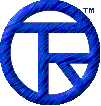














EmailDLL Online Manual


Unlocking the Software
Thanks for registering the Email DLL.
To unlock the software and banish those reminder screens forever, follow these steps:
1) Display the "About Email DLL" dialog
First, you need to get the registration reminder, or the debugging log screen to appear. In either case, you need to be working on the machine where the DLL will be run. That is the server node where the IntraBuilder agents are running.
The reminder screen appears when the DLL is first loaded, and when a message send request is made. The DLL is loaded when a form using the Email class is first loaded and executed by IntraBuilder. You send a message using the Email.SendMessage() method. You can use these methods even if the evaluation period has ended, since the only change is that messages aren't transmitted.
The debugging log screen appears when you call the Email.SetDebugOn() method, and then call some routine that uses or creates an email message. When the debugging log window appears, use the Help | About menu to display the reminder screen.
2) Display the "Enter Email DLL Registration Key" dialog box
From the About dialog box, click on the "Enter Registration Key" button.
3) Enter your registration information
In the email you received, there are two lines of interest. You must copy the information exactly as given in the email message. Copy the Registered Name from the email message into the field with the same name on the dialog box. Copy the Registration Key from the email message into same-named field in the registration dialog box as well.
When you're certain the Registered Name and Registration Key values are correct, click on the Register button.
You are now finished with the registration. You will no longer see the registration screen when the DLL is loaded or a message is sent. In fact, the only way to get the About dialog box is to open the debugging log and use the Help | About menu entry.
Once again, thanks for registering the Email DLL.


