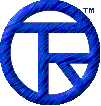














EmailDLL Online Manual


Email.AddOtherHeader(HeaderLine)
Parameters: HeaderLine, a string containing one header line in the syntax described below.
Returns: Success or Error Results
This method is used to add a non-standard email header line to an email message. Non-standard headers are used to hold information about the message, the sender, or the email transmission route for the message.
A header line should conform to this syntax:
Header-Name:Header Value
The Header-Name portion supplies the name of the header line. The typical formatting of this name is to capitalize the first letter of each word in the Header-Name. If there are multiple words in the header name, they are usually separated by a hyphen.
The Header Value portion of the header line specifies the value that the header is to carry. The header value information is assumed to continue until the end of the line. Quotation marks are typically not required.
Below is an example header line produced by an email client:
X-Mailer: Mozilla 4.02 [en]
This method returns an integer status indicating any errors that might have occurred.


