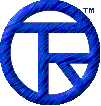














EmailDLL Online Manual


Email.Create(Parent)
Parameters: Parent, a pointer to the parent form or object.
Returns: Success or Error Status
This method calls the DLL to dynamically create the SMTP protocol server object. It obtains the IntraBuilder session ID for the currently running script, which is used as an identifier for the email object created in the DLL. It's referred to as the "handle" in the code inside this object. By using the class, you'll never have to worry about the handle, since the class maintains it for you.
You must use this method before using the Email object in any significant way.
If successful, the Create method also sets the default number of attempts. So, you don't necessarily need to set this with the Email.SetMaxAttempts() method, if the default values of 3 tries is acceptable.
The Email.Create() method accepts a pointer to the parent form object, and returns an error code indicating whether it was successful or not. When the returned value is less than zero, an error occurred. On success, Create returns zero. Note that one of the errors returned could be that there is already an existing email object with the same handle. That usually means that some script or form in the same session didn't free the email object resource when it should have.


