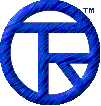














EmailDLL Online Manual


Email.SetServer(ServerName)
Parameters: ServerName, a string value indicating the SMTP server name or IP Address .
Returns: Success or Error Status
This method sets the server address. The string value passed can be either a domain name (e.g. mail.mycompany.com), or a legal IP address (e.g. 203.43.55.1). But, it must be reachable email server, and that will accept email from the email address you set with Email.SetFrom() . You must set an email server address.
Many commercially run SMTP servers are set to require the SENDING node be a real node, that can be found through a DNS lookup. If the mail server cannot locate the IP address of the sender via DNS, it may refuse to transfer the email. So, be sure the SMTP server knows about your sever in the network you're using. There are other anti-spamming measures being put in place as well. You should contact the systems administrator of your SMTP server, and discuss what current future plans they have which might prevent your application from sending email. Shame on you if you spam using this DLL.
This method will return an error status, but usually and error indicating the server can't be reached won't be returned until you attempt to send a message.


