





















EmailDLL Troubleshooting FAQs
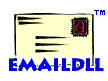 This page has answers to FAQs dealing with Troubleshooting.
The other categories available are:
General Information,
EmailDLL Installation,
Integration with your application,
Email Class,
Direct DLL Access, and
Creating and Sending Messages.
This page has answers to FAQs dealing with Troubleshooting.
The other categories available are:
General Information,
EmailDLL Installation,
Integration with your application,
Email Class,
Direct DLL Access, and
Creating and Sending Messages.
|
|
I'm using the DLL directly. How do I display the debugging log? |
|
|
The DLL has a separate function call to display the debugging
log window: SetDebugOn(); You can find the extern declaration
in the included DLLDefines.js file.
Note that there is no function call to hide the debugging log window. And, do NOT use the kill-window (X) button. This will not only crash the DLL, but also the IntraBuilder user agent. To hide the debugging window, use the Email | Close Window menu item. |
|
|
I'm using the Email Class. How do I display the debugging log? |
|
|
The Email class has a method to display the debugging log
window: Email.SetDebugOn();.
Note that there is no method provided to hide the debugging log window. And, do NOT use the kill-window (X) button. This will not only crash the DLL, but also the IntraBuilder user agent. To hide the debugging window, use the Email | Close Window menu item. |
|
|
What are the long numbers at the start of each log line? |
|
|
The start of each line in the debugging log window displays the handle number used to reference the email object. This helps debug problems that occur when multiple users are concurrently sending emails. |
|
|
Why doesn't the data I send get shown in the log window? |
|
|
In order to protect the privacy of your application users,
addresses and other data is not displayed in the log window.
Only commands, handles, and status results are displayed.
Consider the case where you are monitoring your credit-approval system, watching for that elusive error to occur. You have the log window open on your screen. You remember the staff meeting and leave your office for an hour. During that time, someone could easly obtain information inappropriately, if it were displayed onscreen. Now consider the case where you are debugging an application, but there are other applications with sensitive data also using the EmailDLL. If you call Email.SetDebugOn(), the debugging log window will appear on the server machine's screen, which may very well not be where you are. If a data-specific error occurs, you must use some other way to find it. Improvements to the debugging log are planned for the next version, especially in finding a reasonably secure solution to this issue. |