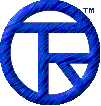














EmailDLL Online Manual


SMTP Compatibility
In order to use the Email DLL, you must have access to an SMTP mail relay server. You must be authorized to use the server. You can provide either the network node name (e.g. mail.mycompany.com), or the IP address (e.g. 195.62.28.1). If you supply a node name, the Email DLL will attempt to resolve the name through a DNS server accessible to the Windows TCP/IP computer.
The Email DLL acts as a standard SMTP client as defined in RFC 821. The additional header lines supported, like SendTo, Subject, From, etc. comply with RFC 822. On the Windows 95 or Windows NT machine, the Email DLL requires a Winsock version 1.1 complaint TCP/IP stack.
In heavy-traffic applications, a certain amount of response-time degradation is likely to occur due to slow SMTP server response. Note that this will also increase the time it takes for IntraBuilder to return the next form to your users. If you expect large amounts of email to be generated by the IntraBuilder application, you might consider adding a second SMTP server to act as a relay from IntraBuilder into the main server.
The Email DLL has been tested with local, LAN based SMTP servers as well as SMTP servers accessed through dial-up (28.8 Kbps) lines. Clearly the advantage is with 10 Mbps or 100 Mbps LAN connections.
At this time, only UNIX-based SMTP servers have been tested. But, any standard SMTP server should work without problems.


