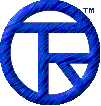














EmailDLL Online Manual


Email.SetMaxAttempts(Attempts)
Parameters: Attempts, a positive integer indicating the number of attempts to make if errors occur during the message send operation.
Returns: Success or Error Status
This method set the maximum allowed attempts to be made during the Email.SendMessage() operation. Transmitting the message must pass through three phases: connecting, transmitting, and disconnecting. If an error occurs during any of those phases, the phase will be retried, but only the number of times you specify with this method. If that number of tries is exceeded without achieving success, the message send operation is aborted, and an error message returned.
The default value for this is three. If you do not call this method, the default value will be used. To change the default value, you can modify the email100.js class definition file. Note that the default value is set in the DLL-based email object when the Email.Create() method is called. You can effectively change the default value by changing the Email.MaxAttempts property after the new statement, and before calling the Email.Create() method.


