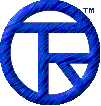














EmailDLL Online Manual


Email.SetDebugOn()
Parameters: none
Returns: none
This method displays the debugging log window. You can also use this method to display the window to check or enter your shareware registration key .
The method takes no arguments, and also returns nothing. The log window appears as shown below. Initially the window will be empty. As commands are sent to the DLL, they will be displayed, in the order arrived, in the scrolling text window.
In the log window, each line displays an action performed on an email object. Since the DLL maintains many email objects, the first thing displayed in each line is the integer handle for the email object being acted upon. This is followed by a short description of the action performed.
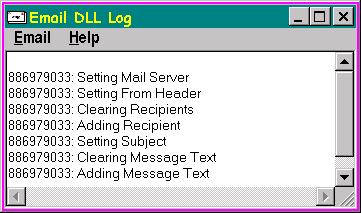
The Email menu provides "Clear Log" and "Close Window" commands. If you close the window, it won't be displayed again until a script calls the SetDebugOn function again.
The Help menu provides "Contents" and "About" items. The Contents item displays this help file. Use the Help | About menu to enter the registration key.


