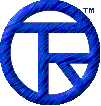














EmailDLL Online Manual


DLL direct access overview
Although the Email class provides a simple and convenient way to use the TLRSWP Email DLL , there are no doubt some of you that would rather access the DLL directly. If you're read the documentation, and are careful in your programming, you shouldn't have any problems doing this.
If you plan to access the DLL directly, feel free to use the Email class as a example. In your own scripts you can include the file DLLdefines100.js, which contains only the external declarations and the command operator codes.
First, you need to decide where to put the files . Then, you need to place the extern declarations in your script. They are usually located outside your Form class definition, but both inside and out work fine. The DLL is loaded into memory when the extern statements are encountered. In the email100.js file, the extern statements are included outside the Email class definition, so the DLL is loaded when the email100.js file is first loaded.
If those extern statements are placed inside a class definition, or even in a specific function, the DLL will be loaded when those extern statements are executed, either in the class constructor code, or in the function.
There are only three entry points into the DLL. To display the debugging log window, use the SetDebugOn() function call. To translate an error code into it an American English string, use the GetErrorString() function call. All the other operations are performed through the EmailCmd() function.
If you have any changes you'd like to see made, please feel free to let me know, and I'll consider them for a future release. See the Support section for information.


