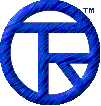














EmailDLL Online Manual


Email Errors
Email class Using the DLL directly Winsock Errors
The errors listed here are those generated within the Email DLL and class. These errors are the result of some problem in either the initialization or operation of the DLL or class. By comparison, Winsock errors are usually caused within the operating system, or within the communications and networking software.
The following information can be found in the email_defines100.js and in the DLLdefines100.js files. When using the Email class, use the Email.GetErrorString() method. When accessing the DLL directly, use the GetErrorString() function. Or, you can also interpret the values yourself.
Symbol (val_) Value Message (str_)
For each of the above, in order to form the symbol that would match the value returned, add the prefix val_ to the name in the Symbol column above. Similarly, the string message is identified with the str_ prefix to the Symbol. The prefixes are the same whether you're using the Email class or directly accessing the DLL.
For example:
...
var ErrVal = this.EM.SendMessage();
if (ErrVal == val_BadMailServer) {
var ErrMessage = str_BadMailServer;
}


