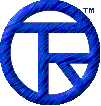EmailDLL Online Manual




Winsock Errors
Email class
Using the DLL directly
Email Errors
The errors listed here are those generated within the Windows socket (Winsock
) software, operating system, and other networking software. These errors are the result of some error in communication or in the network. By comparison, Email errors are usually caused by a problem in either the initialization or operation of the DLL or class.
The following information can be found in the email_defines100.js and DLLdefines100.js files. When using the Email class, use the Email.GetErrorString()
method. When accessing the DLL directly, use the GetErrorString()
function.
Symbol (val_) Value Message (str_)
WSAEINTR -10004 Interrupted system call
WSAEBADF -10009 Bad file number
WSAEACCES -10013 Access denied
WSAEFAULT -10014 Bad address
WSAEINVAL -10022 Invalid argument
WSAEMFILE -10024 Too many open files
WSAEWOULDBLOCK -10035 Operation would block
WSAEINPROGRESS -10036 Operation now in progress
WSAEALREADY -10037 Operation already in progress
WSAENOTSOCK -10038 Socket operation on non-socket
WSAEDESTADDRREQ -10039 Destination address required
WSAEMSGSIZE -10040 Message too long
WSAEPROTOTYPE -10041 Protocol wrong type for socket
WSAENOPROTOOPT -10042 Bad protocol option
WSAEPROTONOSUPPORT -10043 Protocol not supported
WSAESOCKTNOSUPPORT -10044 Socket type not supported
WSAEOPNOTSUPP -10045 Operation not supported on socket
WSAEPFNOSUPPORT -10046 Protocol family not supported
WSAEAFNOSUPPORT -10047 Address family not supported by protocol family
WSAEADDRINUSE -10048 Address already in use
WSAEADDRNOTAVAIL -10049 Can't assign requested address
WSAENETDOWN -10050 Network is down
WSAENETUNREACH -10051 Network is unreachable
WSAENETRESET -10052 Net dropped connection or reset
WSAECONNABORTED -10053 Software caused connection abort
WSAECONNRESET -10054 Connection reset by peer
WSAENOBUFS -10055 No buffer space available
WSAEISCONN -10056 Socket is already connected
WSAENOTCONN -10057 Socket is not connected
WSAESHUTDOWN -10058 Can't send after socket shutdown
WSAETOOMANYREFS -10059 Too many references, can't splice
WSAETIMEDOUT -10060 Connection timed out
WSAECONNREFUSED -10061 Connection refused
WSAELOOP -10062 Too many levels of symbolic links
WSAENAMETOOLONG -10063 File name too long
WSAEHOSTDOWN -10064 Host is down
WSAEHOSTUNREACH -10065 No route to host
WSAENOTEMPTY -10066 Directory not empty
WSAEPROCLIM -10067 Too many processes
WSAEUSERS -10068 Too many users
WSAEDQUOT -10069 Disc Quota Exceeded
WSAESTALE -10070 Stale NFS file handle
WSAEREMOTE -10071 Too many levels of remote in path
WSASYSNOTREADY -10091 Network subsystem is unavailable
WSAVERNOTSUPPORTED -10092 WINSOCK DLL Version out of range
WSANOTINITIALISED -10093 Winsock not loaded yet
WSAHOST_NOT_FOUND -11001 Host not found
WSATRY_AGAIN -11002 Non-authoritative 'Host not found', try again or check DNS setup
WSANO_RECOVERY -11003 Non-recoverable errors: FORMERR, REFUSED, NOTIMP
WSANO_DATA -11004 Valid name, no data record, check DNS setup
For each of the above, in order to form the symbol that would match the value returned, add the prefix val_ to the name in the Symbol column above. Similarly, the string message is identified with the str_ prefix to the Symbol.
For example:
...
var ErrVal = this.EM.SendMessage();
if (ErrVal == val_WSAHOSTUNREACH) {
var ErrMessage = str_WSAHOSTUNREACH;
}



|