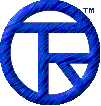














EmailDLL Online Manual


DLL Operator Codes:
Symbol Name Value Description
 Add one or more blind carbon copy recipients
Add one or more blind carbon copy recipients
 Add one or more carbon copy recipients
Add one or more carbon copy recipients
 Add a line to the message text
Add a line to the message text
 Add a non-standard header line
Add a non-standard header line
 Add one or more recipients
Add one or more recipients
 Clear the Blind Carbon Copy recipients
Clear the Blind Carbon Copy recipients
 Clear the carbon copy recipients
Clear the carbon copy recipients
 Clear the message text
Clear the message text
 Clear the non-standard header lines
Clear the non-standard header lines
 Clear the list of recipients
Clear the list of recipients
 Destroy the DLL-based email object
Destroy the DLL-based email object
 Create a new email object
Create a new email object
 Transmit the message
Transmit the message
 Set the date header line
Set the date header line
 Set the From header line
Set the From header line
 Set the email SMTP server
Set the email SMTP server
 Set the number of attempts before giving up
Set the number of attempts before giving up
 Name a text file to include in the message
Name a text file to include in the message
 Set the ReplyTo header line
Set the ReplyTo header line
 Set the Subject line
Set the Subject line
Yes, I know the numbers are out of order. That's just the order they were defined in. Life is like that sometimes.
Click on  to view a usage sample
to view a usage sample


