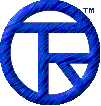














EmailDLL Online Manual


DLL val_AddMessageLine
Purpose: Adds text to the email message
Handle: The unique ID identifying the email object
Operator: val_AddMessageLine = 13
Data: text to add to the message
Returns: Success or Error Status
This operator adds text from the Data argument into the message, after any previously added text, and before any specified message text file . You can add text in two manners. If you prefer to have your own line separations in the email text, then call this method multiple times, once for each line of text in the message. You can also use this operator with a single very long section of text, and that will be added as well. You shouldn't have any trouble with quote marks, but be very careful with any extended characters. That is, those whose ASCII value is above 126 (7E hex). Email is, After all, restricted to seven bits of transmission.
To add a blank line to your message text, use either an empty string or a single space as the Data argument.


