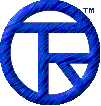














EmailDLL Online Manual


DLL val_SetMessageFile
Purpose: Specify the name of a file to append to the email message text.
Handle: The unique ID identifying the email object
Operator: val_SetMessageFile = 19
Data: Path and Filename of the file to send.
Returns: Success or Error Status
Use this operator to name a file whose text is added to the message text . The file should be text file, with the same restrictions on characters as the rest of the message body: seven-bit ASCII only. The contents of the file are added to the message after any text applied with the val_AddMessageLine operator. The position in the message of the file contents is not affected by the order in which you specify the file or add text. The file is always applied at the end of the message.
To clear this setting, simply pass an empty string to this operator. This should be used when one message required applying a file, but the next one does not.
Note that the file you specify with this operator is not an attachment to the message. If you have added message text using the val_AddMessageLine operator, then the file acts more like a signature file. If you don't add any message text with the val_AddMessageLine operator, then the file you specify here is more like a form letter.
This operator takes a string in the Data argument. The string must contain the name of a file to which the user running they IntraBuilder Agent would have read access. If the file is currently in use and unable to be read, then the message won't be correctly transmitted, and an error will be returned when calling the val_SendMessage operator.
If the text file to be added is located in the same directory as the form script, then you can likely get by with using just the filename, as in the first example . Otherwise, you'll have better luck using fully rooted paths. Remember that in Javascript, you have to use double-backslashes ('\\') inside strings.


